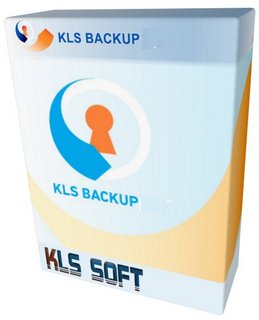
KLS Backup Professional 2023 12.0.3.0
Windows x86/x64 | File size: 54.65 MB
KLS Backup 2023 is a powerful backup and synchronization program that allows you to backup or synchronize your data to local and network drives or cloud storage. The backup files can be stored uncompressed or compressed in standard Zip or 7z format. KLS Backup 2023 can backup: files and folders from local drives, network locations or cloud storage, databases, mail boxes and other application specific data (profiles). Advanced version management, makes possible to find and restore any backup version within seconds. The synchronization feature allows you to easily synchronize the contents of two different folders.
Key features
• Easy-to-use but powerful integrated workspace
• Backup data from local and network drives, cloud storage, SFTP, FTP and WebDAV servers
• Backup of databases (Microsoft SQL Server, MySQL) and application data (Outlook, Thunderbird)
• Backup to local and network drives, SFTP, FTP and WebDAV servers, CD/DVD media
• Backup to cloud: Microsoft Azure, Amazon S3, Google Cloud Storage, OpenStack, OneDrive, Dropbox
• Full, incremental and differential backups
• Backup of open files and NTFS permissions
• Highly configurable backup profiles and plugins
• Standard Zip compression, Zip64 support, 7z and a custom encryption format
• Powerful archive management and search functions
• Selective restore of files and folders to original or custom locations
• Secure archives with AES encryption, SSL/TLS support for remote transfers
• Two-way file synchronization engine with version support
• Automated backups with the built-in scheduler service
• Detailed backup logs and email notifications
• Web Interface (Monitor)
• Command Line Interface (Console)
• Compatible with Windows 10, 11 and Windows Server 2022
System requirements:
• Windows 11/10/7 32/64bit (all editions)
• Windows Server 2022/2019/2016/2012R2/2012/2008R2 (all editions)
• Hard drive with at least 200MB free disk space for installation
• Internet access
What's new
12.0.3.0 (April 17, 2024)
[CHANGED] improved error messages
[FIXED] Cloud: login may fail when connecting Amazon S3 or Azure storage
[FIXED] fixed a problem when restoring password protected archives
[FIXED] minor fixes and improvements
Homepage
Code:
Linkeket csak regisztrált tagok láthatják! Bejelentkezés ::: Regisztráció

A tartalom megtekintéséhez szükséges:
Bejelentkezés
vagy
Regisztráció
to view URLs content!
A tartalom megtekintéséhez szükséges:
Bejelentkezés
vagy
Regisztráció
to view URLs content!

