- Témaindító
- #1
- Csatlakozás
- 2023.05.28.
- Üzenetek
- 25,220
- Reakció pontszám
- 548
- Díjak
- 6
- Kor
- 33
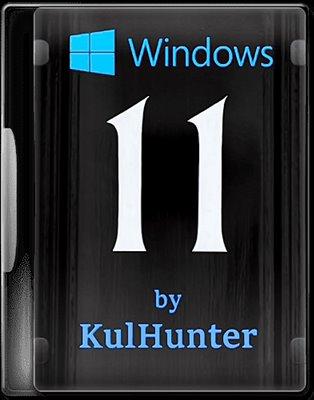
Windows x64 | English US | File Size: 4.18 GB
This is the latest version of Windows OS releases, with new interface and other new features like new Microsoft Store, a new personalized feed powered by AI and best-in-class browser performance from Microsoft Edge, Chat from Microsoft Teams integrated in the taskbar and many more!
System Requirements
Processor: At least 1 GHz or SoC, at least 2 cores.
RAM: 4 GB.
Storage: 64 GB storage device or more.
Video adapter: DirectX version 12 or higher with WDDM 2.0 driver.
Over 9" HD (720p) display, 8 bits per color channel.
Description
The assembly is based on the official image from MDSN: en-us_windows_11_consumer_editions_version_22h2_
updated_july_2023_x64_dvd_f69501d4.iso.
The installer from Windows 10 22H2 was used (SecureBoot and TPM 2.0 are not required).
Several components are disabled, SMB is enabled.
Removed PerfLogs folder.
Cleaned up the WinSxS\Backup folder.
The WinSxS folder is compressed.
Removed the \sources\sxs folder from the installation media.
Optimization done.
The systems were not in audit mode!
The system image is packaged in esd.
List of editions in the assembly
Windows 11 PRO by KulHunter X64 (Windows 11 Professional)
Windows 11 LitePRO by KulHunter X64 (Windows 11 Professional)
Windows 11 KentPro by KulHunter X64 (Windows 11 Professional)
Changes
Cortana and Taskbar settings
Windows Theme Customization
Security Settings
Start Menu and Windows Experience Index
Explorer
Desktop icon display settings
Settings for displaying icons in the File Explorer navigation bar
Context menu settings for fast explorer response
Windows Update Settings
Notepad settings
Network settings
Some service settings
Automatic reboot on BSOD
Disable fast start
Disable hibernation
Disable CBS package manager log
Disable Delta Package Expander log
Disable system log
Disable file backup
Disable account login logging
Disable WfpDiag.ETL log
Screen :

What's New
HOMEPAGE
Code:
⚠
A kód megtekintéséhez jelentkezz be.
Please log in to view the code.
Code:
⚠
A kód megtekintéséhez jelentkezz be.
Please log in to view the code.
Code:
⚠
A kód megtekintéséhez jelentkezz be.
Please log in to view the code.
Code:
⚠
A kód megtekintéséhez jelentkezz be.
Please log in to view the code.
