- Témaindító
- #1
- Csatlakozás
- 2023.05.28.
- Üzenetek
- 24,508
- Reakció pontszám
- 542
- Díjak
- 6
- Kor
- 33
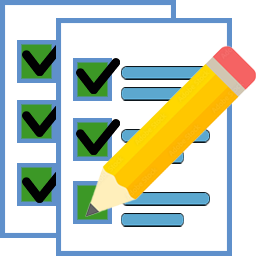
File size: 3.2 MB
Vovsoft Compare Two Lists is a list comparison tool that can perform set operations over lists of words or numbers. Copy and paste your lists into the program, then click the "Compare" button to get the difference between the two lists. You can compare multiple lists without having to rewrite Excel functions to do the task. Features: Set Intersections (AND), Set Unions (OR) and Set Differences. Case-sensitive or case-insensitive comparison.
Free table comparison app
This program's purpose is to find the differences between two separate tables. The lists can contain words or numbers. The simple user interface is straightforward, as you don't need any advanced skills to operate it.
Main window is split into two panels that contain "List 1" and "List 2". Load the two text files you want to compare or paste from clipboard or type their contents. Press the "Compare" button and receive a summary of the results.
Make sure to indicate if you want the comparison to be case-sensitive or not. View the items found in both listings, or explore records from only one. At the bottom of each listing, you have a button that will remove all the duplicates in the list.
Once you've finished analyzing the results, you can choose the type of result that you want to export. Save your results as a text file and select the encoding of your output file.
Free list comparison tool
"Compare Two Lists" is a freeware list comparison tool that allows you to find differences between any two lists. It's simple and easy to use and lets you remove duplicates within each listing. Once you have analyzed the results, you can save the results as a text file and select the output file's encoding.
Screen :
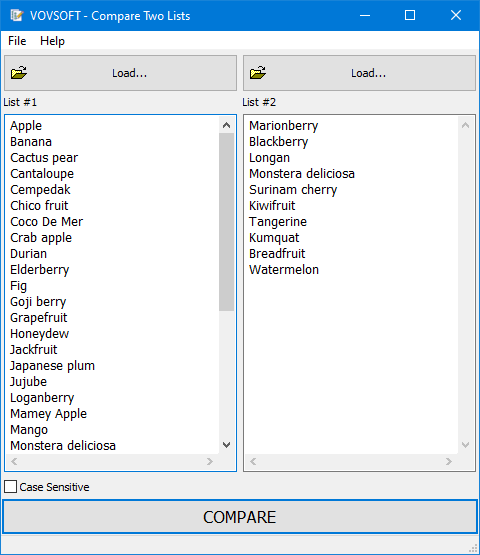
What's New
HOMEPAGE
Code:
⚠
A kód megtekintéséhez jelentkezz be.
Please log in to view the code.
Code:
⚠
A kód megtekintéséhez jelentkezz be.
Please log in to view the code.
Code:
⚠
A kód megtekintéséhez jelentkezz be.
Please log in to view the code.
Code:
⚠
A kód megtekintéséhez jelentkezz be.
Please log in to view the code.
