Farid-Khan
Uploader
- Csatlakozás
- 2023.06.08.
- Üzenetek
- 59,352
- Reakció pontszám
- 340
- Pontok
- 83
- Kor
- 36
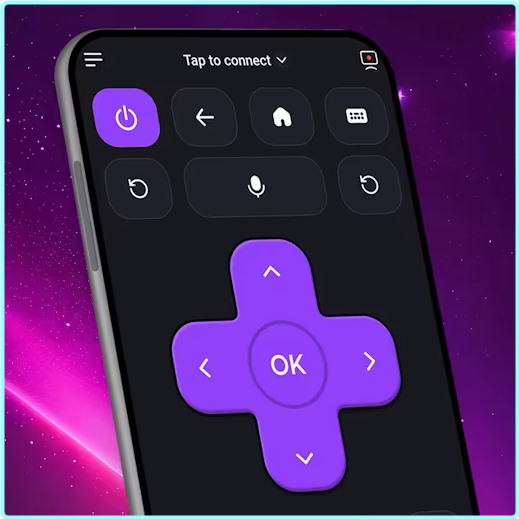
Requirements: Android 7.0+ | File size: 40,37 MB
Remote Control for TV is an app that turns your smartphone into a universal remote control, helping you easily control most TVs on the market. This Universal Remote Control app brings you a convenient and modern experience, completely replacing the traditional or lost remote control.
- Supports: compatible with many popular TV brands such as Samsung, LG, Sony, Panasonic, Xiaomi, Fire TV, Vizio, TCL, Roku TV, Android TV etc...
- Easily setup: The app automatically searches and detect any Smart TV in the same Wi-Fi network
- Intuitive interface: well-designed UI/UX, easy to use, and suitable for all users.
 Outstanding Features
Outstanding FeaturesRemote Control
- Control all basic TV functions
- Turn off the TV
- Increase/decrease volume
- Switch channels quickly: Youtube, Apple TV, Netflix, Twitch,Prime Video Ted, WWE Network...
- Access settings menu, etc
- Easy and quick remote control for TV
Intuitive touchpad
- Move the cursor to any location on the screen
- Click to select the item
- Flexible and precise cursor control.
Smart data entry
- Enter text using the QWERTY keyboard
- Enter quickly and easily
- Search Content
- Enter login information
Search content by Voice
- Search for movies, TV shows, videos, etc.
- Advanced search is fast and convenient
- Supports many languages
Cast Photos, Audio and Videos
- Stream photos and videos to bigger screen TV
- Fast transmission speed, high quality
- View photos and videos on the big screen
How to use "Remote for All TV!"
1. Connect the TV and your mobile phone to the same Wi-Fi network
2. Open the Remote for All TV application
3. Tap the "Select device" button at the top-right of the screen
4. Select the Smart TV you want from the list
5. Enter the PIN code on the TV screen to start pairing
Premium version
⋆🕷- - - - -☽───⛧ ⤝❖⤞ ⛧───☾ - - - -🕷⋆
 ️ Remote For All TV! V1.6.2
️ Remote For All TV! V1.6.2  (40.38 MB)
(40.38 MB)NitroFlare Link(s) (Premium Link)
RapidGator Link(s)
