- Díjak
- 6
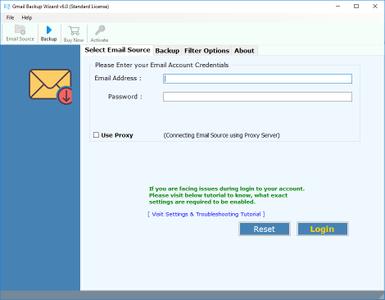
Free Download RecoveryTools Gmail Backup Wizard 7.0 | 24.8 Mb
Gmail Backup Tool is an all-in-one software that gives capability to backup Gmail account in a hassle free manner. With this wizard, the users can backup Gmail data into multiple file saving formats such as PST, MSG, EML, EMLX, MBOX, PDF, HTML, MHT, XPS, RTF, DOC, CSV, etc.
By these conversions, you can easily backup Gmail emails to computer. It also permits to take backup of all emails from Gmail account along with associated attachments. The user can check a free preview of selected Gmail folders before starting Gmail backup processing. It offers multiple file naming conventions to arrange the resultant Gmail backup data. Along with various beneficial features of this software, it also facilitates to backup Gmail emails to external hard drive.
BACKUP EMAILS TO CLOUD
With this tool, one can backup Gmail messages to several cloud based email services directly. This can be done by filling the credentials in the specific fields i.e. Gmail, Outlook.com, Office 365, G Suite, IBM Verse, Amazon WorkMail, etc.
GMAIL EMAILS TO SERVER
Gmail Backup Software for Mac OS & Windows OS provides multiple Saving options. With this tool, one can make a backup of Gmail emails to various Servers by filling account login details, for example, Microsoft Exchange Server, Hosted Exchange Server, IMAP Server, etc.
BACKUP GMAIL TO PC
Gmail Backup Tool permits to backup Gmail emails to Computer in popular file formats such as PST, MSG, EML, EMLX, PDF, MBOX, HTML, MHT, XPS, RTF, DOC, CSV, ZIP, etc formats. You can select a desired saving format to take Gmail backup on PC.
PRESERVES ALL DETAILS
During the process to get backup of emails from Gmail, this tool maintains all the email components such as Embedded Attachments, Sender Email Address, Receiver Email Address, Subject, Signature, Inline Images, Hyperlinks, Header, etc.
System Requirements:
Operating System: Windows 11, 10, 8.1, 8, 7, Windows Server 2022, 2019, 2016, 2013, etc
Pentium IV Processor, 256 MB RAM, Minimum 100 MB Space
Home Page-
Code:
A tartalom megtekintéséhez szükséges:
Bejelentkezés
vagy
Regisztráció
Recommend Download Link Hight Speed | Please Say Thanks Keep Topic Live
Code:
A tartalom megtekintéséhez szükséges:
Bejelentkezés
vagy
Regisztráció
