- Témaindító
- #1
- Csatlakozás
- 2022.08.02.
- Üzenetek
- 24,332
- Reakció pontszám
- 332
- Díjak
- 6

Free Download OpenFlows WaterCAD 2023 (23.00.00.16) | 625.5 mb
Owner:Bentley Systems, Inc.
Product Name:OpenFlows WaterCAD
Version:2023 (23.00.00.16)
Supported Architectures:x64
Website Home Page :www.bentley.com
Languages Supported:english
System Requirements:Windows *
Size:625.5 mb
The Bentley Hydraulics and Hydrology product team are pleased to announce the availability ofOpenFlows WaterCAD 2023 (23.00.00.16). This update includes enhancements and new features to help you be more successful with your hydraulics and hydrology modeling projects.
What's new in OpenFlows WaterCAD 2023 (23.00.00.16)
WaterCAD 2023 (version 23.00.00.16) introduces improvements and features to help you be more successful.
Tools to measure length and area in Standalone
A measure tool for length and area is now available for Standalone. To access this go to Home > Drawing > Measure or Layout > Measuring. From the Home tab, you can click the Measure button to choose either length or area. From the Layout tab, you will see each option available.

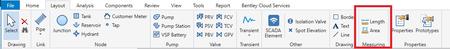
Selecting this will open a new toolbar. To use this, simply click in the drawing to create the line or area. When you are done, right-click and choose Done. The value for the length or area will be displayed in the Measure toolbar.
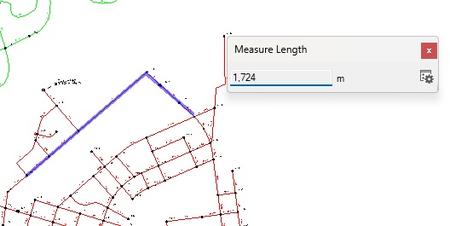
You can change units by right-clicking on the unit in the toolbar and choosing Units and Formatting. You can adjust the color used in the display by clicking the Options button. Once you close the Measure toolbar, the display on the drawing will be removed.
Search feature in TreeViews (Alternatives Manager, Engineering Libraries, etc.) and ListView controls (Selection Sets, Contours, etc.)
A search feature is now included in TreeView managers and ListView managers. This will help when there are a large number of items in a model, such as a large number of scenarios or profiles.
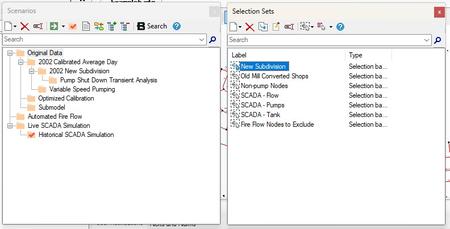
A Search bar is included at the top of the manager. Once you enter a value, the list of items in the manager will be filtered to only show items with the value.
SCADAConnect Simulator - PRV pressure settings
You can now use SCADAConnect Simulator to review pressure valve settings in SCADA Signals. When you link a SCADA signal to a valve, you will see a number of parameters you can use for SCADA data.
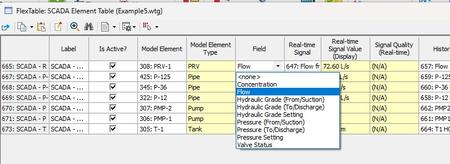
Multi-threading in Criticality
Multi-threading is now used when running a criticality analysis in WaterGEMS and WaterCAD. This will save on model run time.
Improvements to GPV, Variable Speed Pump Battery, and Orifice between Pipes elements
Known issues when modeling general purpose valves, variable speed pump batteries and the orifice between pipes element when using the WaterGEMS 2.2.0 engine have been resolved in this version.
Link to Ideas Portal
The Ideas Portal is the best way to request new features and improvements to the OpenFlows products. The Ideas Portal is reviewed by product managers and the development team. Other users can vote for new features as well.
A link to the Ideas Portal is now included in WaterGEMS and WaterCAD. You can find this in the upper-right near the Ribbon search.
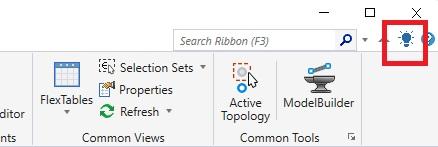
Model Compatibility
Older model files can be opened in the latest version without issue.
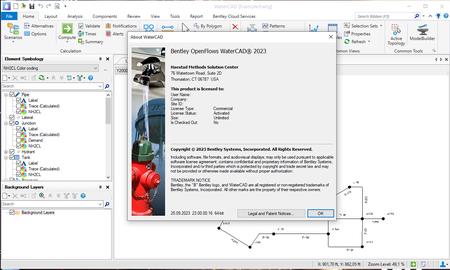
WithOpenFlows WorkSuite, you can confidently plan, design, and operate water systems of any complexity. OpenFlows technologies combine real-time intelligence with spatial analytics, delivering visibility and insights to ensure optimal real-world outcomes. Apply OpenFlows solutions to a wide array of water-related processes, including water distribution and analysis, sanitary and combined sewer management, and flood risk assessment and mitigation.
WaterCADis an easy-to-use software that is reliable, resource-saving, decision-support application for your water infrastructure. You can quickly analyze, design, and optimize your water distribution systems from fire flow and water quality analysis, to energy cost management and pump modeling. The built-in water quality features helps you perform constituent, water age, tank mixing, and source trace analysis to develop comprehensive chlorination schedules, simulate emergency contamination events, visualize zones of influence for different water sources, and improve turbidity, taste, and odor by identifying water blending problems in your water distribution systems.
Water Fundamentals Training (WaterGEMS/WaterCAD)
Full training course for WaterGEMS and WaterCAD. Based on the CONNECT Edition.
Bentley Systems, Inc.is the global leader dedicated to providing architects, engineers, constructors, and owner-operators with comprehensive architecture and engineering software solutions for sustaining infrastructure. Founded in 1984, Bentley has nearly 3,000 colleagues in more than 45 countries, $500 million in annual revenues, and, since 2001, has invested more than $1 billion in research, development, and acquisitions.
Recommend Download Link Hight Speed | Please Say Thanks Keep Topic Live
Code:
⚠
A kód megtekintéséhez jelentkezz be.
Please log in to view the code.
