- Témaindító
- #1
- Csatlakozás
- 2023.05.28.
- Üzenetek
- 24,449
- Reakció pontszám
- 542
- Díjak
- 6
- Kor
- 33

File size: 229 MB
This software remotely controls most functions of Nikon digital SLRs from a computer that is connected via USB cable or through wired or wireless LAN using a wireless transmitter. Advanced functions of the new Nikon D3 and D300 such as Viewer for preview and selection of images prior to transfer to a computer, Liveview function and Picture Control System are supported. It also supports workflows of Nikon's exclusive photofinishing software Capture NX (optional) and browser and viewer software ViewNX.
Most settings of Nikon digital SLRs, that are connected via USB cable, such as exposure mode, shutter speed and aperture can be controlled remotely from a computer. Wired or wireless LAN is also available when using a wireless transmitter.
In addition to direct transfer of images from a camera to a computer, all procedures from shooting to saving images are smoothly processed.
Enhanced viewer function enables thumbnail display of images stored in a computer.
Compatible with the new functions of the Nikon D3/D300
Images in a camera buffer can be confirmed with thumbnail or preview display on a computer prior to transferring, enabling deletion of unnecessary images. This remarkably increases efficiency.
Supporting the Liveview mode (Hand-held mode and Tripod mode) of the D3 and D300, it permits adjustment of focus point and shutter release while confirming the image on a computer. In Tripod mode, focal-plane contrast AF on a desired point within a specific area is possible.
It also supports Picture Control System of the cameras. Picture Control parameters can be selected and adjusted on a computer, and custom curves (tone compensation data) can be created and registered
51-point AF can be controlled and displayed.
Fine tuning of the new white balance is available.
Integration with other Nikon software
Support for ViewNX browser and viewer software
Support for Capture NX photo-finishing software
Screen :
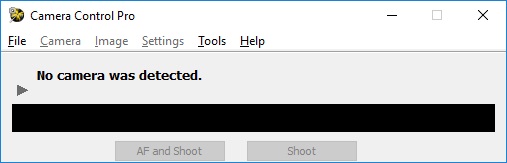
What's New
- Added support for the Z 9.
- Pictures can now be displayed in NX Studio as they are taken. To do so, select Show it with NX Studio for Transfer Options - When a new image is received from the camera in the Camera Control Pro 2 Tools menu and Show Image Immediately After Shooting in the NX Studio File menu.
- Ended support for 32-bit operating systems.
- Fixed an issue occurring on computers running Windows 10 version 2004 or later in which the keyboard could not be used to zoom the live view display in or out, and attempting to do so would cause Camera Control Pro 2 to hang.
HOMEPAGE
Code:
⚠
A kód megtekintéséhez jelentkezz be.
Please log in to view the code.
Code:
⚠
A kód megtekintéséhez jelentkezz be.
Please log in to view the code.
