- Témaindító
- #1
- Csatlakozás
- 2023.05.28.
- Üzenetek
- 24,491
- Reakció pontszám
- 542
- Díjak
- 6
- Kor
- 33

File size: 38.2 MB
Network LookOut Administrator lets you see all your employee PC screens without leaving your desk. Monitor the activity of all the PCs in your company remotely and execute several administrative actions with just one click.
Main Features
• Displaying a live picture of an employee PC.
• You can take a control of a network PC by controlling its mouse and keyboard.
• More remote screens can be displayed in a table.
• PC desktops can be organized in groups
• A remote screen can be zoomed to an actual size.
• The name of the connected user is displayed.
• Power on/off, restart, hibernate, suspend PCs
• Log off desktop users
• Lock workstation
• Clear desktop
• Control screen-saver
• Block applications
• Mute PCs
• Limit employee PC audio volume level
• Disable printing
• Disable Ctr+Alt+Del
• Blank screen
• Start program on network connected PCs and see the output
• Open web page on network connected PCs
• Multi-monitor support
• Control over running processes and applications
• You can lock employee PCs
• When lower bandwidth is required, the refresh interval can be enlarged.
• Settings for the agent are encrypted and password protected.
• Connection to an employee PC is encrypted and password protected.
• Access to monitoring console is password protected. If more users use the same PC then different profiles and access passwords can be set.
• More monitoring consoles can be connected to the same employee PC, so you can monitor your employee from different offices.
• Agent can be remotely installed.
• Fast users switching is supported.
• Multi-session support for Remote Desktop, Terminal Services, Citrix,...
Screen :
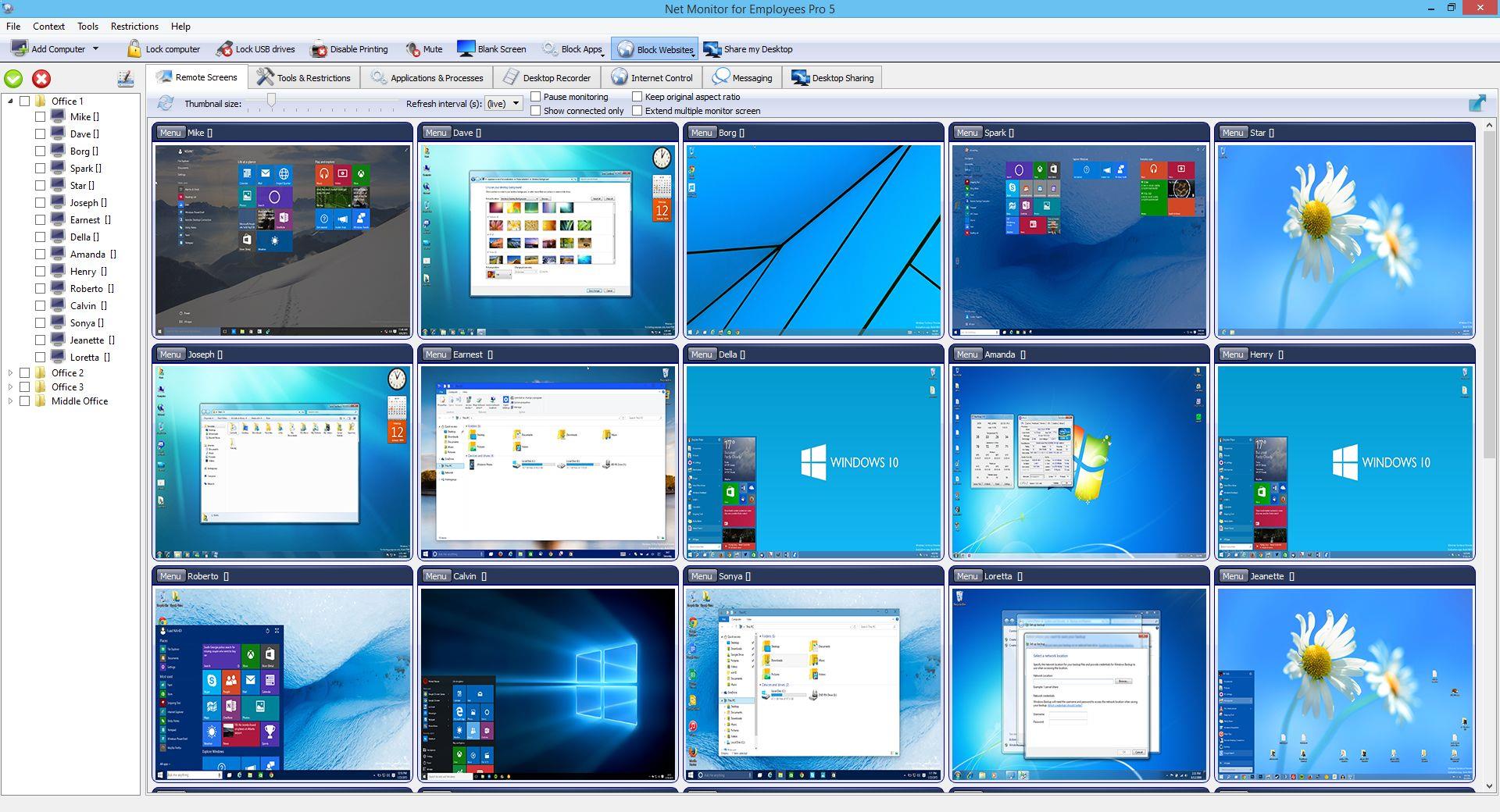
What's New
official site does not provide any info about changes in this version.
HOMEPAGE
Code:
⚠
A kód megtekintéséhez jelentkezz be.
Please log in to view the code.
Code:
⚠
A kód megtekintéséhez jelentkezz be.
Please log in to view the code.
Code:
⚠
A kód megtekintéséhez jelentkezz be.
Please log in to view the code.
