- Díjak
- 6
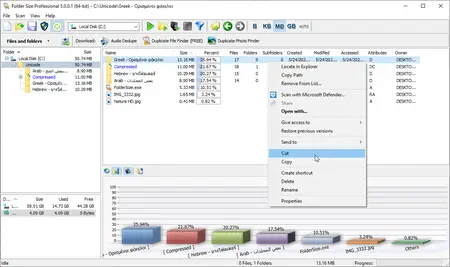
Free Download MindGems Folder Size Professional 5.4.0.1 | 11.1 Mb
Folder Size is a free disk space analyzer that will show folder sizes in Windows, Check the distribution of your disk space and visualize it with detailed disk usage charts. View the sizes of the folders and files and the percentage of the total disk size that they occupy. Sort folders by size to list the largest folders and the largest files. Find which files or folders have filled up your drive. Scan your entire hard drive in minutes and list the tree size and
Folder Size integrates with Windows File Explorer and can show folder sizes instantly. Use this free disk space analyzer to scan your PC, drives, USB and Flash disks, NAS, SAN, and network shares. Show disk usage reports to easily identify your disk space distribution, organize files, and free up space.
Folder Size has the following features:
Show folder sizes and file details - easily identify which folders and files occupy the most space.
Show local and network folder sizes - show the folder sizes on your Windows PC, HDD/SSD, external USB/Flash drives, NAS, SAN, and network share.
Display disk usage charts - visualize drive space distribution with Bar and Pie charts to easily understand how your files and folders are organized.
Detailed information for all the folder sizes and file details listed in table:
Name
Folder size or
Files count inside the folder
Subfolders count
Creation time
Last modification time
Last access time
Folder owner and group
Detailed file and folder reports:
Find Largest Files
Find Largest Folders
Largest Files And Folders
Oldest Files
Oldest Folders
Oldest Files And Folders
Newest Files
Newest Folders
Newest Files and Folders
Longest Paths and Longest
Find Empty Folders (zero size)
Find Empty Folders (zero items)
Find Empty Files (zero size)
Sort folders and files - sort by size, name, dates, owner, subfolder count, and all the other properties listed above.
"Scan with Folder Size" Windows Explorer context menu - show the size of any folder and all its subfolders and files instantly.
Hide or rearrange columns - customize how the file, folder sizes, and other properties are displayed.
Display the
Cut, Copy, Paste, or Delete folders or files - all the features for file management are available.
Remove folders or files from the list - check how deleting an item will impact the folder size by simply removing it without deleting it.
Easy Explorer-style user interface and shortcuts - the user interface is fully compatible with Windows File Explorer. Use the Back, Forward, and Folder Up tool buttons or keyboard shortcuts for easy navigation. Scan folders using Drag And Drop.
Full Windows File Explorer popup menu - use the Windows File Explorer context menu inside Folder Size. You have all your apps and features that are available in File Explorer.
Detailed drive size information list - includes total disk size, drive used space, and drive free space.
Export files and folders to Excel or XML - export all reports to Excel, CSV, or XML files.
Print folders and files - print disk usage reports on paper or print them to PDF, TIFF, or PPV files. You can print the folder tree, the details list, or other disk usage reports.
Save/Load the scanned data - store all the
Command line option - automate your disk space analysis using command line options. Schedule automatic disk usage scans from the task scheduler.
Fast progressive scan - If you have stopped a scan it will continue from the point of interruption. If you have removed items from the list subsequent scans will be quick and only update the missing items
Operating System:Windows 11/10/8.1/8/7/Vista (Both 32 & 64 Bit)
Home Page-
Code:
A tartalom megtekintéséhez szükséges:
Bejelentkezés
vagy
Regisztráció
Recommend Download Link Hight Speed | Please Say Thanks Keep Topic Live
Code:
A tartalom megtekintéséhez szükséges:
Bejelentkezés
vagy
Regisztráció
