- Csatlakozás
- 2023.06.08.
- Üzenetek
- 33,622
- Reakció pontszám
- 310
- Pontok
- 83
- Díjak
- 6
- Kor
- 35
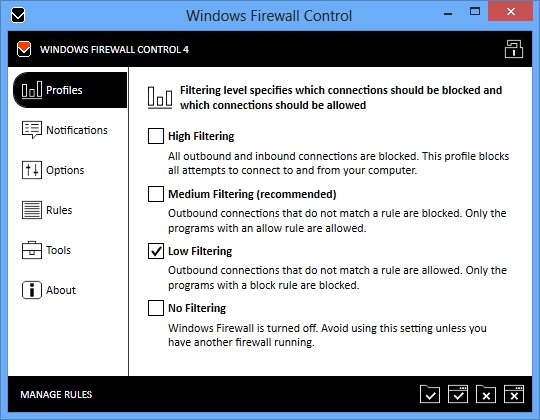
Malwarebytes Windows Firewall Control 6.9.6.0 | 3.65 MB |
Interface language: Russian, English and others
System requirements:
√ Microsoft .NET Framework version 4.6.2 or later.
√ Compatible with all x86 and x64 versions of Windows 11, 10, 8.1, 8, 7, Server 2022, 2019, 2016, 2012.
√ For Windows Firewall Control to work, you must enable the Windows Firewall service.
√ For notifications to work correctly, you must enable the DNS Client service.
Description:
Windows Firewall Control is a utility with which you will gain access to the most commonly used options of the built-in firewall of Windows operating systems. After installation, the program is located in the system tray and allows you to effectively manage various parameters using the context menu, for example, you can quickly allow/deny other programs to access the network, configure rules, view currently active network connections, import/export policies, etc.
Program features:
Operating modes:
• High filtering - all connections are blocked.
• Medium filtering - outgoing connections for which there is no rule are blocked.
• Low filtering - outgoing connections for which there is no rule are allowed.
• No filtering - Windows Firewall is disabled. Program features: • Only one small executable file with all built-in functions. • Intuitive and user-friendly interface accessible from the system tray. • Allow or deny any application network connection with one click. • Shell integration into the Windows Explorer context menu. • Quick access to editing Windows Firewall rules directly from the program interface. • Enable auto-loading of the program upon login. • Import and export of program network rules. • Protection against unauthorized deletion. • Ability to restore previous settings when deleted. • Checking the new version of the program through the interface. • Learning Mode, which provides notifications about blocked outgoing connections. • Locking current program settings and Windows Firewall with a password. • Resetting a forgotten password for the current state of the program settings
Changes in version:
What's new
What's new in version 6.9.6.0 (10/18/2023)
- Fixed: The global hotkey for switching filtering profile does not use the current profile
when used for the first time.
- Fixed: Missing company logo in the top area.
- Fixed: Some group names from Windows 11 are not recognized/displayed properly.
------------------------------------*****------------------------------------
Malwarebytes Windows Firewall Control 6.9.6.0 (3.65 MB)
NitroFlare Link(s) (Premium Link)
Code:
Linkeket csak regisztrált tagok láthatják! Bejelentkezés ::: Regisztráció
RapidGator Link(s)
Code:
Linkeket csak regisztrált tagok láthatják! Bejelentkezés ::: Regisztráció
