- Témaindító
- #1
- Csatlakozás
- 2022.08.02.
- Üzenetek
- 24,185
- Reakció pontszám
- 332
- Díjak
- 6
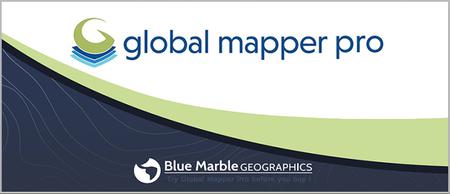
Free Download Global Mapper Pro 25.0.2 Build 111523 (x64) | 476.2 Mb
Global Mapper Pro® is a comprehensive and easy to use GIS application that provides an extensive collection of tools for data creation, editing, advanced 2D and 3D analysis, scripting methods for workflow automation, and expansive file format support. Incorporating all of the point cloud processing functionality previously available in the now-retired Lidar Module, Global Mapper Pro provides users with numerous new and enhanced data processing and analysis tools.
Drone-data Processing with Pixels to Points
The creation of 3D point cloud and mesh data from a drone or UAV-collected images is made easy with the Pixels to Points tool in Global Mapper Pro. Using the structure from motion process with opportunities to add ground control points for positional accuracy, this tool generates a 3D point cloud, orthoimage, and mesh from a set of drone-collected images.
Lidar Data Editing
Including manual and automatic classification methods, Global Mapper Pro offers the opportunity to fully classify 3D point cloud data. Automatic ground, building, tree, powerline, and pole classification and feature extraction tools work with lidar or photogrammetrically-generated point cloud data.
With various selection methods available in 2D, 3D, and the Path Profile views, point return classes, elevation, and attributes can be altered. The Swath Separation tool easily creates swath images, allowing users to explore the vertical separation between overlapping lidar swaths. Additional tools to enhance the 3D position of point clouds through manual rectification or based on control points or overlapping point clouds provide a set of tools suited for all lidar data processing.
Point Cloud Segmentation by Spectral Graph Partitioning
This tool divides the point cloud into clusters of points based on similarity across attributes and spatial properties. Users are able to choose which attributes to consider when breaking the data set into segments and specify the importance of these values. The result of the segmentation analysis is a point cloud with a unique ID assigned to each identified segment in the point cloud. The points can then be colored by the assigned segment ID values in order to clearly show the results of the analysis. The flexibility and customization in this tool, combined with a selection method to select and edit individual segments, greatly improves manual classification, to achieve custom point cloud classification in a semi-automated process.
Automatic Breakline Creation
This tool is able to find distinct changes in the slope or curvature of the terrain, and extract these edges as 3D vector breaklines. Depending on the goals of the analysis, there are three breakline detection methods available in this tool:
1.) Find Breaklines at Slope Region Boundaries is best suited for extracting breaklines around flat areas like a hydro-flattened water feature or a plateau.
2.) Find Breakline Around Edges of Regions with Similar Slopes bases the analysis on a user-defined curvature threshold, creating breakline features around areas within the defined maximum curvature value, such as a river bank.
3.) Find Breaklines at Any Surface Break looks at a curvature analysis to identify breaklines at extreme points of curvature in the data set. This method is useful for generating lines along ridges and valleys.
Minimum System Requirements:
Operating System: Windows 8, Windows 10
Minimum RAM: 8 GB
Minimum HDD space: 600MB, plus any space required for storing and creating new data.
Video driver support for OpenGL v4.2 or later (for 3D Viewer)
Home Page-
Code:
⚠
A kód megtekintéséhez jelentkezz be.
Please log in to view the code.
Recommend Download Link Hight Speed | Please Say Thanks Keep Topic Live
Code:
⚠
A kód megtekintéséhez jelentkezz be.
Please log in to view the code.
