- Témaindító
- #1
- Csatlakozás
- 2023.05.28.
- Üzenetek
- 24,451
- Reakció pontszám
- 542
- Díjak
- 6
- Kor
- 33

File size: 66.5 MB
With Syncios Data Recovery, you can recover deleted music, videos, photos, contacts, notes, call log, messages, Whatsapp messages, bookmarks and more from iDevice, iTunes backup or iCloud backup without any quality loss. The data found will be categorized in 3 major types: Photos & Videos, Messages & Call log, Memos & Others. You can click on each tab to switch and preview the found data, then recover the files selectively.
3 Methods to Recover from iOS device
Recover from iOS device - Directly scan your iPhone/iPad/iPod Touch, preview your lost data and select to recover on iDevice or PC.
Recover from iTunes Backup - Extract the iTunes backup to selectively retrieve lost data, preview your iTunes backup files before recovery.
Recover from iCloud Backup - Recover lost data from your iCloud backup, browse your iCloud backup file freely on Mac or Windows PC.
Recover iPhone/iPad/iPod Touch Data under Various Tough Circumstances
There are a number of things that can result in iOS data loss. You might have ever experienced iPhone data lost due to the following reason.
Wrong operation, delete iPhone/iPad/iPod data accidentally.
iPhone got broken, crashed, smashed, water damaged.
iOS upgrade, jailbreaking failure or factory settings restore on your iPhone.
Intuitive Built-in Preview Allows You See What You Lost Before Recovery
The data found will be categorized in 3 major types, Photos & Videos, Messages & Call log, Memos & Others. You can click on each tab to switch and preview the found data, then recover the files selectively.
Support to export contacts in VCF, CSV, HTML format to PC, also recover directly to iPhone.
Support to retrieve text messages, iMessages, as well as message attachment.
Preview media files like camera roll, photo library,photo stream, even App Photo (photos taken by 3rd party camera App, like Camera+) one by one.
3 recovery modes to retrieve data from your iDevice, iTunes backup and iCloud backup.
Recover photos, messages, contacts, as well as App data like WhatsApp conversations, iPhoto, Instagram etc.
Preview what you've found before performing recovery.
You can choose to extract found data to PC or put them back to device.
Fully compatible with iOS 13
Screen :
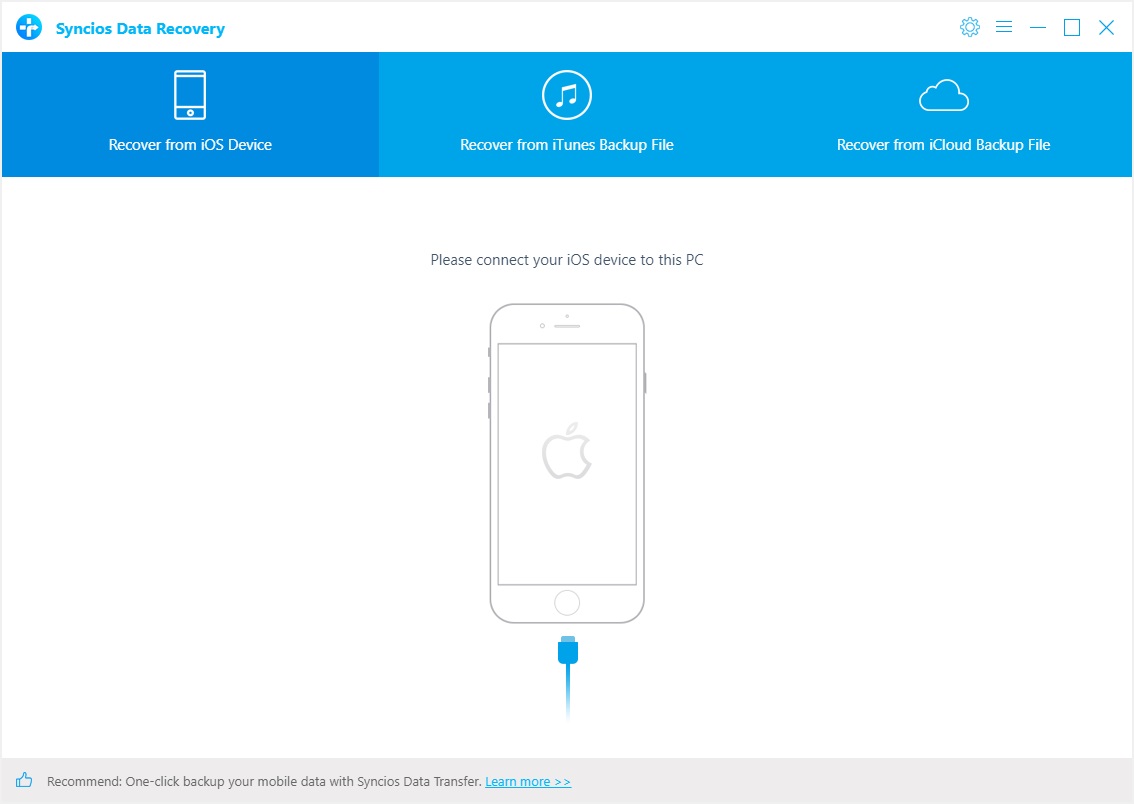
What's New
HOMEPAGE
Code:
⚠
A kód megtekintéséhez jelentkezz be.
Please log in to view the code.
Code:
⚠
A kód megtekintéséhez jelentkezz be.
Please log in to view the code.
